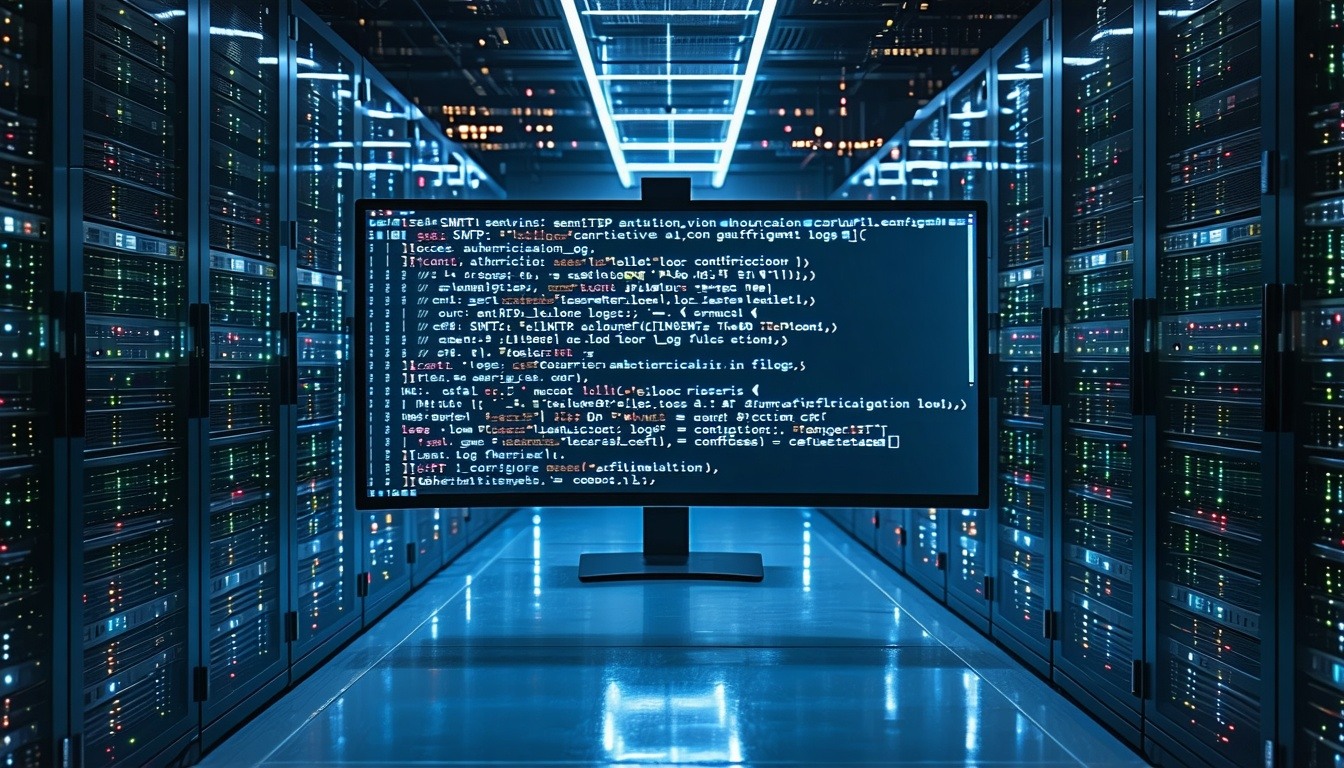Email security is often seen as a firewall or anti-phishing issue, but attackers are increasingly focusing on a more subtle yet devastating approach—SMTP Credential Hunt Attacks. These attacks target SMTP authentication mechanisms and email server configurations, aiming to steal credentials that grant full control over corporate email communications.
A critical aspect of these attacks involves searching for specific files that contain SMTP credentials or configuration details. Among these, two files stand out:
- smtp_auth.log – A log file that records SMTP authentication attempts, often revealing valid credentials.
- smtp_config.json / smtp_config.ini – A configuration file that stores SMTP server settings, including usernames, passwords, and relay information.
By compromising these files, attackers can send phishing emails, exfiltrate sensitive information, hijack business communications, and even deploy malware. This article explores how SMTP Credential Hunt Attacks work, the dangers they pose, and effective defenses to prevent them.
SMTP Credential Hunt Attacks follow a structured approach:
Step 1: Reconnaissance
- Attackers use OSINT (Open Source Intelligence) to locate potential targets.
- They scan public-facing servers, repositories, and misconfigured file storage to locate SMTP-related files.
- Common tools like Shodan, FOCA, and theHarvester help identify exposed credentials.
Step 2: Locating Target Files
- Hackers search for specific SMTP-related files stored on servers, cloud drives, or even in developer repositories like GitHub, GitLab, and Bitbucket.
- They use scripts to scan for filenames such as: smtp_auth.log smtp_config.json smtp_config.ini mailserver.conf
Step 3: Extracting Credentials
- If these files are stored in plaintext or poorly secured, attackers extract: Usernames & passwords Server IPs & relay settings Authentication tokens. This enables them to authenticate directly to the email server.
Step 4: Exploiting Stolen Credentials Once attackers gain access, they can:
- Send phishing emails from legitimate company accounts to bypass security filters.
- Set up auto-forwarding rules to monitor or steal incoming and outgoing emails.
- Hijack business transactions by altering financial communications (BEC scams).
- Deliver malware or ransomware through email attachments.
1. smtp_auth.log – The Authentication Goldmine
-
A log file that records every SMTP authentication attempt, including successful and failed logins.
-
Attackers can extract valid credentials from failed login attempts.
-
It provides insight into usernames, email clients, and authentication methods.
- Disable verbose logging for authentication attempts.
- Restrict access to authentication logs via proper file permissions.
- Regularly clear logs to prevent long-term exposure of sensitive information.
2. smtp_config.json / smtp_config.ini – The Configuration Blueprint
- A configuration file storing SMTP settings, including: Server addresses Encryption methods (SSL/TLS) Authentication credentials (usernames & passwords) Relay policies
- Exposes hardcoded credentials, allowing attackers direct access to email servers.
- Reveals server configurations, helping attackers bypass security controls.
- Use encrypted storage for credentials instead of plaintext files.
- Implement environment variables to store sensitive authentication details.
- Regularly rotate credentials to minimize long-term exposure risks.
Case Study #1: Supply Chain Email Hijack:
- Attackers gained access to an SMTP configuration file stored in an exposed cloud bucket of a logistics provider.
- Using the credentials, they sent phishing emails from the company's official domain, impersonating suppliers and redirecting payments to fraudulent accounts.
- The company suffered a $2.5 million loss in unauthorized transactions.
- Brand trust was damaged as customers received fraudulent emails from legitimate accounts.
Case Study #2: The Ransomware Email Storm
- Hackers accessed an SMTP authentication log stored on a publicly accessible FTP server of a healthcare provider.
- Using stolen credentials, they sent ransomware-laced emails to 5,000 employees and partners.
- Patient records were encrypted, disrupting hospital operations for several days.
- The attack spread beyond the company, infecting third-party partners.
- Secure File Permissions
- Ensure SMTP authentication logs and configuration files are restricted to authorized users only.
- Set file permissions to read/write access for admins only.
- Disable public access to log and configuration files in cloud storage.
- Enforce Multi-Factor Authentication (MFA)
- Even if attackers steal SMTP credentials, MFA prevents them from logging in.
- Require hardware tokens or app-based authentication for SMTP access.
- Encrypt and Rotate Credentials Regularly
- Store SMTP passwords in encrypted vaults, not in configuration files.
- Rotate SMTP credentials every 60-90 days to prevent long-term exposure.
- Monitor Email Authentication Logs
- Set up SIEM (Security Information and Event Management) alerts for:
- Unusual login attempts (e.g., from different countries).
- Repeated failed logins, indicating credential stuffing attempts.
- Changes in email forwarding rules, a sign of account hijacking.
- Implement Email Security Protocols
- Deploy DMARC, SPF, and DKIM to prevent email spoofing.
- SPF: Restricts which servers can send emails on behalf of your domain.
- DKIM: Ensures email authenticity via cryptographic signatures.
- DMARC: Prevents impersonation attacks by enforcing authentication policies.
SMTP Credential Hunt Attacks are a growing cybersecurity risk, targeting overlooked but highly valuable authentication files. By stealing smtp_auth.log and smtp_config.json, attackers can hijack email systems, spread phishing campaigns, and execute large-scale financial fraud.
- SMTP Credential Hunt Attacks target SMTP authentication mechanisms and email server configurations.
- Critical Files like smtp_auth.log and smtp_config.json are prime targets for attackers.
- The Attack Process involves reconnaissance, locating target files, extracting credentials, and exploiting stolen credentials.
- Defense Strategies include securing file permissions, enforcing MFA, encrypting and rotating credentials, monitoring logs, and implementing email security protocols.
- Restrict access to sensitive SMTP files.
- Use multi-factor authentication to block unauthorized logins.
- Monitor logs for suspicious login activity.
- Implement strong encryption for SMTP credentials.
By staying vigilant and proactive, organizations can prevent SMTP credential theft and safeguard their business communications from cybercriminals.
Stay Secure. Stay Informed. Stay Ahead.
Subscribe To Our Newsletter
Get updates and learn from the best
More To Explore